What is Ideogram AI
What is Ideogram AI is a new AI tool. It makes text prompts into cool visuals for ads, school staff, and creative projects. It uses smaprojectsrt learning to turn words into pictures quickly, helping ideas grow quickly.
This tool is better than MidJourney and DALL-E 3 because it's faster and more personal. It has free stuff for making images every day, and you can pay for more. Learn more about it in this detailed guide. It shows how Ideogram AI makes work easier for many jobs.

Key Takeaways
- Transforms text prompts into high-quality images with deep learning models.
- Outperforms competing tools in speed and customization.
- The free plan offers a quick way to explore AI-generated visuals.
- Practical for marketers, educators, and design professionals.
- Encourages swift idea development and dynamic visual output.
Introduction to Ideogram AI
Ideogram AI uses deep learning to make pictures from text. It understands what you want and makes images that show it. These images are very clear, often better than other AI pictures.
What Are AI-Based Ideograms?
AI-based ideograms are pictures made by smart systems. They take in text and make pictures, from simple to complex. They can save a lot of time-making images.
Each ideogram turns text into a clear picture. It can be icons, symbols, or scenes.
The Role of Ideogram AI in Communication
Professionals use it to make messages stick in people's minds. It connects imagination with final pictures. Marketers, freelancers, and teachers use it for their work.
It's easy to use, even for those who aren't designers. It's fast and flexible, making it great for creating engaging visuals. It helps anyone share complex ideas in a fun way.
Key Advantages at a Glance:
- Rapid content generation through text-to-image synthesis
- Highly customizable visual elements that adhere to branding needs
- Simplified creative process for broad professional applications
Features of Ideogram AI
Ideogram AI is great at making simple text into cool graphics fast. It offers many styles like Realistic, 3D, and Anime. Last year, over a billion images were added to its big image library.
Visual Representation Capabilities
The Magic Prompt tool makes each phrase into something new. You can make many image versions quickly. This makes it easy to share big ideas.
User-Friendly Interface
It's easy for new users to use icons and sliders to make nice images. The design is simple, so anyone can use it.
Customization Options
You can change colors, styles, and layout easily. You can add up to five colors to your palette for a project. It has both pre-made layouts and free tools for more variety.
| Feature | Highlight | Reference |
|---|---|---|
| Magic Prompt | Boosts text inputs to inspire fresh imagery | |
| Color Palette | Choose up to five hues for brand consistency |
How Ideogram AI Works
Deep neural networks are at the heart of this special software. It looks at what you type and checks it against a huge image library. On the free plan, you get 10 weekly credits for up to 40 images every seven days.
Understanding the Technology Behind Ideograms
Advanced algorithms understand words, styles, and feelings. They use smart machines to spot shapes, colors, and what's happening. The latest version, 1.0, makes text clearer and easier to read on images.
But, longer words might not work as well. About 50% of them could be wrong.
Data Input and Processing
Every command is broken down to find important parts. Then, it makes an image that fits what you want. This software uses lots of computing power to get it right.
It can make many kinds of designs. This includes logos and educational pictures.
Applications of Ideogram AI
Ideogram AI is used in many areas. It's great for those who need cool visuals.

Business and Marketing Utilization
Marketing teams use it for cool graphics on social media. It's good for making things look nice. But, it's only for personal use, not for selling things.
Educational Purposes
Teachers make fun lesson materials with it. They get 100 free images a day. It's perfect for schools wanting to make learning fun.
Creative Industries and Design
Graphic designers find new ideas with it. They make cool stuff like merchandise and event invites. You can make lots of images without stopping, even with the best plans.
Benefits of Using Ideogram AI
This platform makes abstract text come alive with colorful visuals. It understands prompts well and makes images fast. Many love the “ideogram ai features” for both fun and work projects.
Enhanced Communication Clarity
Visuals help us understand better by turning words into pictures. They make sharing big ideas easy, for ads or school plans. It's clearer than other tools.
Increased Productivity
It works fast, cutting down on wait times. Its easy-to-use design and prompt helper speed up making images. This is great for those who need professional designs.
Boosted Creativity
Designers try new things with its remixing feature. Seeing their work sparks more ideas. This leads to better and unique ideas.
| Plan | Monthly Price | Images/Month | Queue |
|---|---|---|---|
| Free | $0 | 25 | Slow |
| Basic | $8 | 400 | Fast |
| Plus | $20 | 1,000 | Unlimited Slow + Fast |
Comparison with Other AI Tools
Looking at top AI tools shows they all have their own strengths. Some need you to pay a lot, up to $120 a month. But Ideogram AI is free, making it great for beginners.

Ideogram AI vs. Traditional Graphic Software
Old graphic software needs lots of skill and time. Ideogram AI makes things fast with text-to-image magic. This means you can make great visuals quickly.
This is super helpful for school projects and fast marketing ideas. It's easy to learn, making it even more useful.
- Subscription vs. Free Choice: Midjourney costs up to $30 a month for endless creations. But Ideogram is free.
- Time Efficiency: Quick prompts mean less manual work, saving lots of time.
Unique Aspects of Ideogram AI
“Magic Prompt” makes things creative by understanding complex ideas well. It's great at making images with clear text, better than some other tools. These features show why Ideogram AI is good for original and useful work.
Limitations of Ideogram AI
Many users like the flexibility of this platform. But, some things hold it back. The system's growth can lead to content that doesn't match up well. Ideogram AI uses cool features to make graphics, but it struggles with complex words.
There's a big privacy worry. Free accounts can't keep images private. This might stop some groups from making sensitive pictures, even though Ideogram AI uses advanced ways to make designs stand out.
Challenges in Implementation
Sharing or storing artwork without clear rules can cause problems. Commercial users need to make sure they have the right to use what they make. Also, the tool can take a long time to work during busy times. This can mess up schedules and require more planning.
Potential Misinterpretations
Being unclear in what you ask for can lead to pictures that don't match what you want. If the instructions are not clear, the tool might make pictures that are not what you had in mind. This shows that using AI to make designs can be tricky.
User Feedback and Testimonials
Many people love how fast the platform makes creative visuals. Marketing folks say it saves them time. Teachers say it makes learning fun for students. This shows it's popular for quick results.

Positive Experiences Shared by Users
Design teams like the Basic Plan's 1600 images a month. It lets them try out lots of ideas. Freelancers enjoy 20 slow images a day for free. It's perfect for quick ideas.
They say it's easy to use and works well. This makes it a great tool for them.
Real-World Success Stories
Big agencies say Ideogram AI's text rendering boosts their campaigns. It's better than Midjourney. Teachers say bold images make learning exciting. It makes lessons more fun.
Users from all fields use it to make ideas come alive. People love how it saves time and makes work easier.
Integrating Ideogram AI into Your Workflow
Using Ideogram AI makes quick work of tasks. It's easy for anyone to use. It also saves money, cutting design costs by about 60%.
Getting Started with Ideogram AI
Sign up with Google or Apple ID. Then, check out the online platform. Start with presets to see how prompts work.
Ideogram makes things faster by doing routine tasks for you. Magic Prompt helps 85% of users get new ideas. See if the free plan works for you or get a subscription for more.
Best Practices for Integration
Try out different styles and sizes. Make sure to check your privacy settings. Social media managers see a 70% boost in engagement.
Businesses like using AI for design and easy-to-use dashboards. Look at your work in the editor. Make changes or adjust prompts to fit your brand better.
| Plan | Key Features |
|---|---|
| Free | Basic usage with limited credits |
| Subscription | Advanced customization, extended credits |
Future Developments for Ideogram AI
Ideogram AI is getting better and more creative. It started in August 2023 with $16.5 million in seed funding. The team is working hard to make images look better and editing easier for big projects.
They are also adding new features like CSV bulk uploads and working with top universities. These changes will help make text-to-image tasks smoother.
Upcoming Features and Enhancements
New tools are coming to make designs faster. This will help artists stay creative without getting stuck. Ideogram AI can be used for many things, like 3D art and digital designs.
They also plan to make the platform faster. This will make users happier.
Predictions for AI Advancements
AI might make images and language understanding even better. This could change how we see and use data. It might lead to more exciting and meaningful art.
With help from top research, AI will keep getting smarter. This will open up new ways for creativity to grow.

Conclusion
Ideogram AI makes work better and creativity flow. It turns ideas into beautiful pictures with $60 million from Andreessen Horowitz. It also helps make user inputs better.
Over 1 billion pictures have been made with it. This shows its big impact in many fields.
It makes pictures clearer by cutting down mistakes almost in half. It has many features like different picture sizes and colors. This makes it better than other AI tools.
Recap of Ideogram AI Benefits
Teams and solo artists love it for making work easier. It saves time and boosts creativity. It helps with many things, from brand pictures to art.
Final Thoughts on Its Impact
It connects words and pictures in a new way. It offers different plans to fit everyone's needs.
| Plan | Monthly Cost | Features |
|---|---|---|
| Basic | $7 | Entry-Level Tools |
| Plus | $16 | Expanded Image Library |
| Pro | $48 | Advanced Options & API Access |
Frequently Asked Questions (FAQs)
Many users have questions about pricing, data handling, and features. This section answers common questions so you can start with confidence.
Is there a free plan?
Yes, the platform is free for now. Paid tiers offer more features like a faster queue and monthly credit replenishment. Free plans use the slow queue, where wait times depend on server load.
How do I keep my data safe?
Reading the Terms of Service gives clear privacy guidance. The tool accepts text inputs for English letters only. Plans for more languages are coming later.
How does Ideogram AI compare to DALL-E or AI Photo Editor by Canva?
Ideogram focuses on high-quality text rendering and 2K upscaling. Its pricing is similar to other AI tools like Maket or AI Headshot Generator by AIApply.
What if I need faster results?
You can buy top-up credits to skip the slow queue. It's smart to try the free tier first. Then, choose a plan that fits your workflow needs.
Q: Which features set Ideogram AI apart from other AI software solutions?
A: It lets you customize images a lot. You can change colors, and styles, and add text. It also has a "Magic Prompt" for better results and makes many versions of images. These features make it stand out.



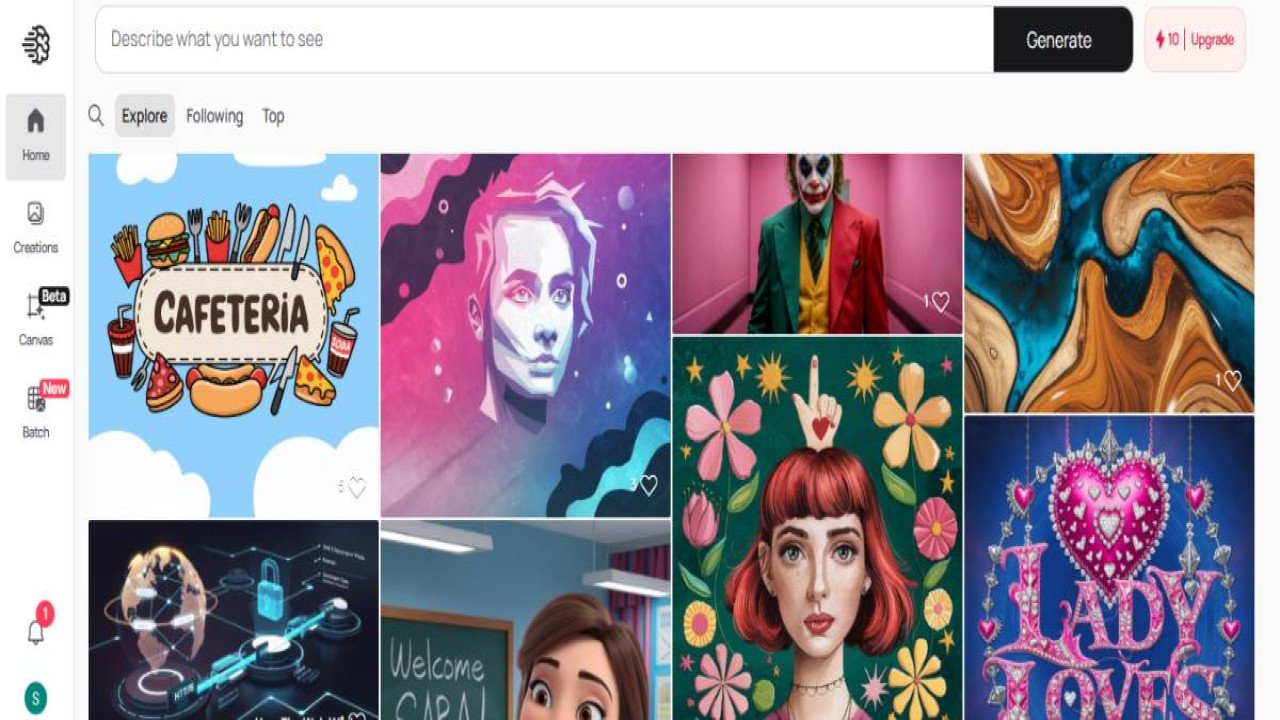







Comments (0)
No comments found